With Teamcenter® Rapid Start, you can start with what you need now and grow over time. Once you have Teamcenter® Rapid Start up and running, you can add on Teamcenter® capabilities as you need them. You can follow the proven Teamcenter® path to PLM success, targeting key areas of your business to optimize performance.
Features
- Single source of product data
- Multi-CAD data management
- Support for popular mechanical (MCAD) and electronic (ECAD) tools
- Intelligent part numbering
- Data exchange Document management
- Simple process management
- Preconfigured roles and functionality
- CAD-neutral visualization
- Collaborative design review tools
- Codeless configuration
Benefits
- Simple and fast to install, set up and deploy
- Essential PDM capabilities available immediately
- Minimal IT expertise to operate and support
- Realize benefits quickly for a fast return-on-investment
- Start with PDM and grow to PLM
The Teamcenter® software Rapid Start configuration delivers the world’s most widely implemented product data management (PDM) solution, Teamcenter®, preconfigured to leverage common best practices and the expertise of Siemens PLM Software. The Rapid Start configuration gets you up and running with PDM quickly and cost-effectively. By choosing preconfigured capabilities, you can minimize the costs of consulting and maintenance, allowing you to immediately realize the benefits of PDM with confidence that you have a growth path to product lifecycle management (PLM) when you need it.
Teamcenter® Rapid Start provides computeraided design (CAD) data management capabilities for multi-CAD, mechanical CAD (MCAD) and electronic CAD (ECAD) that enable you to effectively and efficiently manage, control and share design data across your entire design and supply chain. Supporting the most popular MCAD and ECAD tools, this environment provides a single view of your product data.
The visualization capabilities of Teamcenter® help you extend this into an even broader collaborative environment. Your cross-functional teams can quickly find, share and re-use product data to help streamline product development.
You can also use Teamcenter® Rapid Start to manage everyday tasks and processes with preconfigured best practice workflows for engineering change and product release. Confident that these processes are followed consistently, you can work efficiently and effectively in a collaborative environment to meet design and schedule targets.
Teamcenter® Rapid Start delivers the world’s most widely implemented product data management (PDM) solution, Teamcenter®, preconfigured to utilize the most common industry best practices and the expertise of Siemens PLM Software. By choosing Teamcenter® Rapid Start’s preconfigured capabilities, you can minimize the costs of consulting and deployment, and get started with PDM quickly and cost-effectively.
Teamcenter® Rapid Start gives you all the robust PDM capabilities of Teamcenter®, plus the flexibility to grow into additional Teamcenter® product lifecycle management (PLM) capabilities when you are ready. You can realize the immediate benefits of PDM with confidence that you have a growth path to PLM.

Design and Simulation Management
Teamcenter® provides cross-domain design data management through integrations with the MCAD, ECAD, software development, and simulation tools and processes your customers’ design teams use every day. They can manage, find, share and re-use multi-domain data across geographically distributed design centers through a single, secure source of product design and simulation data. They can understand the complex relationships and dependencies between requirements and all the subsystems and design domains across all the possible configurations of the product, even as changes are introduced.

Content and Document Management
Teamcenter® brings document processes into the PLM environment, synchronizing them with product development processes and keeping content up-to-date with product changes. Teamcenter® provides automated tools to reduce the time and cost to author and publish accurate, high-quality documentation tailored by market, language, or product configuration to meet customer needs. Non-technical knowledge workers can use the advanced Microsoft Office interface to contribute to and utilize product data as well as participate in product development processes without leaving familiar applications. Technical publication users can use structured content management for SGML/XML to author reusable content components (text, 2D/3D graphics and animations) to quickly create part catalogs, user manuals, and service documentation.
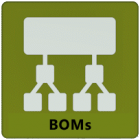
Bill of Materials Management
Bill of materials management capabilities in Teamcenter® can help your customers know their products – whether they consist of 10 parts managed with basic processes and tools, or more complex products containing millions of parts, requiring more advanced tools, flexibility and scalability.
Bill of materials management capabilities in Teamcenter® enable customers to define and configure a complete BOM definition, work in context, and extend support beyond design and engineering to manage the entire life of the BOM.
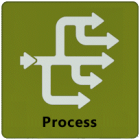
Process Execution / PPPM
It’s all about effectively managing the work people do: The right work, with the right data, delivered to the right person, under the right authority to do that work, at the right time with the greatest efficiency and accuracy.
With Teamcenter®, your customers can streamline their processes and reduce cost by effectively managing the work people do. With capabilities that include simple or advanced workflows, detailed schedule execution and program management, comprehensive change management and integrated portfolio planning and execution, we provide a robust set of capabilities to support process execution.
Multi-CAD data management
Helping to accelerate product development by promoting design re-use, Teamcenter® MCAD data management and multi-CAD support enable design teams to create, manage, and re-use native design data from multiple CAD systems, including NX™ software and Solid Edge® software from Siemens PLM Software, as well as Autocad, CATIA, Inventor, Pro/Engineer and SolidWorks, all in a single secure environment.
By using Teamcenter®, your design teams don’t have to migrate parts from other CAD systems to work together. Using your company’s native CAD system, design teams can begin sharing their designs using ISO standard JT™ files, the industry’s most widely-used 3D visualization format. JT is a highly flexible, CAD-neutral format that enables designers to integrate design and visualization from multiple CAD systems into a virtual product model that can be viewed, interrogated and marked-up by other team members, including widely-dispersed participants across the lifecycle.
Teamcenter® Rapid Start includes packaged, managed review and collaboration tools to enable data exchange for controlled design reviews without requiring any direct connection to Teamcenter®. Leveraging the power of JT, you can digitally validate product configurations without the need to migrate parts to another system.
Teamcenter® Rapid Start also includes “Intelligent Part Numbering” to enable your company to define a standardized way to generate part numbers. You can capture important properties (e.g. material type, manufacturing location, finish, end-use, compliance, etc.) that should be used to automatically generate IDs for each part. Your engineers and other users simply apply the “rules” and a consistent part number will be generated as required when a new design or part is being created. Preconfigured options can include facility code, product family code, sub class and source code. Multiple numbering schemes are supported as well as multiple ways to capture the information, including list pulldowns, combo boxes, radio buttons, logical values and free text fields.
Preconfigured roles and responsibilities
Another area of special functionality in Teamcenter® Rapid Start is a focus on the tasks you do every day, both as individuals and as a team. Teamcenter® Rapid Start offers preconfigured groups and roles that you can use to simplify common tasks. The user interface is tailored to each individual type of user, only showing menu options and applications required for their job. This reduces the user learning curve and improves overall usability.
The standard set of roles supports typical tasks such as issuing an engineering order, reviewing designs, releasing and approving documents and more. These tasks can be streamlined by using shortcut links in the “I want to” area of the user interface. The tasks are automated by wizards, making them smooth, natural and consistently repeatable for a reliable and efficient process.
There is also an out-of-the-box role targeted at shop floor use cases such as “find parts” and “documents released for manufacturing only.” The role helps you view, measure, and print. Typical user roles for the shop floor viewer include inspection, assembly team, machine set-up, and more.
The security model and related information access is an important side of the preconfigured user organization in groups and roles. This means that different roles (approvers, checkers, designers, suppliers) can have different information access, depending on the lifecycle state. This helps ensure that your intellectual property is protected and auditable throughout the complete product lifecycle.





